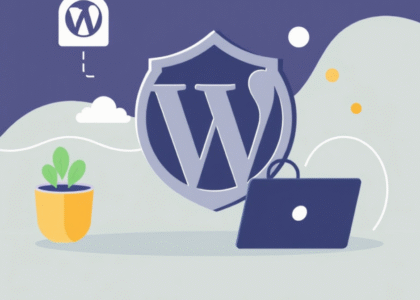Choosing the right Content Management System (CMS) is a crucial step in building a website. A CMS serves as the backbone for managing content, ensuring smooth updates, and enabling user-friendly website development.
Among the many options available, Joomla, WordPress, and Drupal have emerged as leading platforms, each offering distinct features and benefits. Whether you’re building a personal blog, a business website, or an enterprise-level portal, understanding the strengths and limitations of these CMSs can help you make the best choice for your needs.
This article compares Joomla, WordPress, and Drupal, focusing on their usability, customization, scalability, and other essential factors to help you select the most suitable platform.
What Are Joomla, WordPress, and Drupal?
To understand the strengths of Joomla, WordPress, and Drupal, it’s important to start with a brief introduction to each platform. While all three are open-source CMS solutions, their design philosophies and target audiences vary significantly.
WordPress
Originally launched in 2003 as a blogging platform, WordPress has grown into the most widely used CMS in the world, powering over 40% of all websites globally. Its appeal lies in its simplicity, extensive plugin ecosystem, and user-friendly interface. WordPress is ideal for beginners and small to medium-sized websites but is also capable of handling more complex projects with the right tools.
Joomla
Joomla debuted in 2005 as a more structured CMS, offering a middle ground between the simplicity of WordPress and the complexity of Drupal. It is particularly popular for its built-in multilingual support and extensive customization options without the need for extensive coding. Joomla suits businesses, nonprofits, and users who want more flexibility than WordPress but with a shorter learning curve than Drupal.
Drupal
First released in 2001, Drupal is known for its robust framework and unparalleled flexibility. It’s designed for developers and advanced users who need complete control over their website’s structure and functionality. Drupal excels in creating large-scale, high-traffic websites such as government portals and enterprise-level systems. While it has a steeper learning curve, it offers powerful tools for scalability and performance.
By understanding their origins and intended audiences, you can start to see which CMS aligns best with your project goals.
Ease of Use
One of the key factors in choosing a CMS is how easy it is to use, especially for beginners or those without extensive technical expertise. Here’s how Joomla, WordPress, and Drupal compare in terms of user-friendliness.
WordPress: Ideal for Beginners
WordPress is often regarded as the most beginner-friendly CMS. Its installation process is straightforward, often completed with one click through many hosting providers. The dashboard is intuitive, offering a clean interface for managing posts, pages, and plugins.
- Pros:
- Easy setup and minimal technical knowledge required.
- Vast library of tutorials and support forums for guidance.
- Seamless updates for plugins and themes.
- Cons:
- Customization can become tricky without plugins or coding knowledge.
Joomla: A Step Up in Complexity
Joomla strikes a balance between simplicity and advanced functionality. While it’s more complex than WordPress, it still offers a relatively smooth learning curve. The admin interface is well-organized but can feel overwhelming for new users due to the variety of options available.
- Pros:
- Built-in multilingual support eliminates the need for third-party extensions.
- Greater flexibility for customizing layouts and user permissions.
- Cons:
- Steeper learning curve compared to WordPress.
- Fewer beginner-oriented resources than WordPress.
Drupal: Best for Advanced Users
Drupal is designed for users with a solid understanding of web development. While its setup and interface are more complex, it offers unparalleled control over the website’s structure and functionality. It’s not the best option for beginners but rewards experienced users with exceptional flexibility.
- Pros:
- Highly customizable for complex projects.
- Advanced user role management and permissions.
- Cons:
- Difficult to learn without technical expertise.
- Limited support for beginners compared to WordPress and Joomla.
Conclusion
If ease of use is your top priority, WordPress is the clear winner. Joomla offers more flexibility for intermediate users, while Drupal is best suited for developers and projects requiring extensive customization. Your choice should reflect your technical skills and the complexity of your website needs.
Customization and Flexibility
The ability to tailor your website to specific needs is a major consideration when choosing a CMS. Joomla, WordPress, and Drupal each offer customization options through themes, plugins, and modules, but they vary in their approach and level of complexity.
WordPress: Extensive Plugins and Themes
WordPress thrives on its vast ecosystem of plugins and themes. With thousands of free and premium options available, users can easily extend the platform’s functionality without coding. Popular plugins like WooCommerce (e-commerce), Elementor (page building), and Yoast SEO make WordPress incredibly versatile.
- Themes:
- User-friendly and easy to install, with drag-and-drop customization for many.
- Wide variety for blogs, portfolios, and e-commerce.
- Plugins:
- Over 60,000 plugins for additional features, from SEO tools to booking systems.
- Risk of plugin conflicts or reliance on third-party developers for support.
Joomla: A Balance of Simplicity and Control
Joomla offers an advanced level of customization that doesn’t require the steep learning curve of Drupal. Its extensions (similar to plugins) and templates (themes) allow for flexible website design and functionality. Additionally, Joomla provides a more structured framework for developers compared to WordPress.
- Templates:
- Less variety compared to WordPress, but highly customizable.
- Advanced template overrides for experienced users.
- Extensions:
- Over 8,000 extensions in categories like e-commerce, social media, and security.
- Built-in features like multilingual support reduce the need for extensions.
Drupal: Unmatched Flexibility for Developers
Drupal is the most flexible CMS of the three, built for creating complex and scalable websites. Its modular system allows developers to build custom solutions by combining core and contributed modules. However, this level of control requires technical expertise.
- Themes:
- Minimal out-of-the-box options; most require coding to customize.
- Best suited for developers who can create tailored designs.
- Modules:
- Thousands of modules for extending functionality.
- Seamless integration for custom and third-party systems.
Conclusion
For quick and easy customization, WordPress is the best choice, especially for non-technical users. Joomla is a middle ground, offering more advanced customization without needing to code. Drupal is ideal for developers seeking full control over every aspect of the site but is not beginner-friendly. Your choice depends on the balance you need between simplicity and flexibility.
Performance and Scalability
The performance and scalability of a CMS are crucial, especially for websites expecting high traffic or handling large amounts of data. Joomla, WordPress, and Drupal each approach these challenges differently, offering varying levels of optimization and growth potential.
WordPress: Suitable for Small to Medium Sites
WordPress performs well for small to medium-sized websites, such as blogs, portfolios, and small e-commerce sites. However, it requires optimization to handle high traffic effectively. Performance largely depends on the choice of hosting, themes, and plugins.
- Strengths:
- Easy integration with caching plugins (e.g., WP Super Cache, W3 Total Cache).
- Works well with Content Delivery Networks (CDNs) to enhance speed.
- Limitations:
- Heavy reliance on plugins can slow down performance.
- Requires advanced optimization for large-scale or high-traffic websites.
Joomla: Balanced Performance
Joomla offers better performance out of the box compared to WordPress, with fewer dependencies on extensions for core functionality. It’s well-suited for medium-sized websites and can scale effectively with proper configuration.
- Strengths:
- Built-in caching features and performance tools.
- Efficient handling of multilingual content without extra extensions.
- Limitations:
- Requires careful management of extensions to avoid performance bottlenecks.
Drupal: Designed for High Performance
Drupal is the most robust and scalable option of the three. It’s designed to handle large-scale, high-traffic websites with ease, making it a popular choice for government portals, universities, and media companies.
- Strengths:
- Advanced caching options like Drupal’s built-in caching system and modules like Memcached.
- Optimized for heavy traffic and complex, content-rich sites.
- Excellent support for APIs and third-party integrations, aiding scalability.
- Limitations:
- Requires technical expertise to fully optimize performance.
- Higher hosting requirements due to its complexity.
Conclusion
For small to medium websites, WordPress is a solid choice, but it may require additional optimization for heavy traffic. Joomla strikes a balance, offering better out-of-the-box performance with moderate scalability. Drupal is the best option for high-performance and large-scale projects, though it demands more technical expertise and resources to maintain. The choice depends on the size and expected traffic of your website.
Security
Security is a top priority for any website, especially when handling sensitive information or operating in industries with strict regulations. Joomla, WordPress, and Drupal each have strong security measures, but they also differ in how they handle updates, vulnerabilities, and user access.
WordPress: Security Through Plugins and Updates
WordPress has a large user base, which makes it a frequent target for hackers. However, its active community and regular security updates help mitigate risks. WordPress relies heavily on plugins for additional security features, and popular plugins like Wordfence and iThemes Security can provide an extra layer of protection.
- Strengths:
- Regular security updates and patches.
- Plugins for added security features such as two-factor authentication, malware scanning, and firewalls.
- Active community and frequent security audits.
- Limitations:
- Vulnerabilities in plugins or outdated themes can introduce security risks.
- Sites with too many plugins can have compatibility issues, affecting overall security.
Joomla: Built-in Security Features
Joomla provides strong built-in security features, such as user access control, password encryption, and protection against SQL injection and cross-site scripting attacks. It also has a dedicated security extension (Akeeba Backup) to help manage backups and protect data.
- Strengths:
- Regular security patches and updates.
- Advanced user access control for managing different levels of permissions.
- Built-in security features and extensions for extra protection.
- Limitations:
- Security is only as strong as the extensions and components you install.
- Requires ongoing attention to manage and secure user access and site configurations.
Drupal: Advanced Security for Enterprise Websites
Drupal is known for its rigorous security standards, making it a preferred CMS for government agencies, educational institutions, and large organizations that require robust protection. The Drupal security team proactively addresses vulnerabilities and releases updates quickly.
- Strengths:
- One of the most secure CMS platforms, with a dedicated security team actively monitoring and patching vulnerabilities.
- Advanced user roles and permissions to manage access.
- Security modules like Security Kit and Automated Logout for further protection.
- Limitations:
- Security configurations can be complex, requiring advanced knowledge.
- Higher risk of security issues if not properly maintained or if core modules are neglected.
Conclusion
All three CMS platforms offer strong security, but the level of protection depends on how well you maintain the site and manage updates. WordPress requires extra caution due to its large plugin ecosystem, while Joomla offers solid built-in security with the option to extend it. Drupal provides the highest level of security, making it ideal for large or high-risk sites, though it demands more technical expertise to fully configure and maintain. The choice depends on the level of security you need and your ability to manage and monitor the system.
SEO Friendliness
A website’s visibility in search engine results is crucial for attracting traffic, and choosing the right CMS can impact your site’s SEO performance. Joomla, WordPress, and Drupal each offer tools and features to optimize content for search engines, but they differ in ease of use, flexibility, and available extensions.
WordPress: Easy SEO Integration
WordPress is widely regarded as one of the most SEO-friendly CMS platforms. It comes with a variety of built-in features that make it easy for users to optimize their websites for search engines. Additionally, its extensive library of SEO plugins, particularly Yoast SEO and Rank Math, allows users to fine-tune every aspect of SEO, from meta tags to XML sitemaps and social media integration.
- Strengths:
- User-friendly interface for SEO optimization.
- Numerous SEO plugins to simplify on-page optimization.
- Automatic generation of sitemaps, SEO-friendly URL structures, and title tags.
- Limitations:
- Over-reliance on plugins may affect website performance.
- Without proper plugin configuration, SEO benefits may be limited.
Joomla: Built-in SEO Features
Joomla provides a solid foundation for SEO, with many features available right out of the box. It allows users to create clean URL structures, configure meta tags, and set up redirects. There are also SEO extensions available to extend its capabilities, such as Easy Frontend SEO (EFSEO), which allows for easier management of SEO elements.
- Strengths:
- Built-in tools for optimizing metadata, URLs, and sitemaps.
- Easy-to-use SEO extensions for further customization.
- Good control over content structure and internal linking.
- Limitations:
- SEO tools are not as extensive or intuitive as WordPress plugins.
- Fewer third-party SEO plugins, which might require more manual setup.
Drupal: Powerful but Complex SEO Tools
Drupal offers advanced SEO features and customization options, but it requires more technical knowledge to make the most of them. It provides modules like Pathauto for SEO-friendly URLs, Metatag for metadata management, and XML Sitemap for creating sitemaps. These features are robust, but they can be overwhelming for beginners.
- Strengths:
- Highly customizable SEO features through modules and configurations.
- Strong focus on content structure, allowing for better content hierarchy and optimization.
- Excellent support for multilingual SEO.
- Limitations:
- Requires more technical expertise to implement and optimize effectively.
- Less intuitive compared to WordPress for SEO beginners.
Conclusion
If ease of use and quick SEO setup are your priorities, WordPress is the best choice, offering a range of plugins to streamline SEO efforts. Joomla offers a solid middle ground, with good built-in SEO features and extensions to enhance performance. Drupal provides powerful and flexible SEO tools, but it requires more technical expertise to fully leverage its capabilities. The best CMS for SEO will depend on your familiarity with SEO practices and the level of customization your project demands.
Community Support and Resources
One of the most important factors in choosing a CMS is the availability of support and resources. An active and engaged community can make a big difference when you need assistance, whether it’s through forums, tutorials, or third-party developers. Here’s how Joomla, WordPress, and Drupal compare in terms of community support.
WordPress: The Largest Community
WordPress has the largest and most active user community among the three platforms. As the most widely used CMS, it has an enormous ecosystem of resources available, including forums, blogs, YouTube channels, and a vast selection of third-party developers. WordPress also has a large marketplace for premium themes and plugins, making it easier to find solutions for any need.
- Strengths:
- A massive number of tutorials, documentation, and forums.
- An active community with many events, including WordCamps and meetups.
- A huge marketplace for themes, plugins, and support.
- Limitations:
- Because of its popularity, there’s a higher chance of encountering generic or less reliable resources.
- Due to the vast number of themes and plugins, finding the right solution can sometimes be overwhelming.
Joomla: A Smaller but Dedicated Community
Joomla has a smaller community compared to WordPress, but it’s still active and supportive. The Joomla community is known for being helpful, and there are many official forums, user groups, and documentation available. Joomla also offers paid support options, but the selection of third-party developers is more limited than WordPress.
- Strengths:
- A dedicated and active community with frequent conferences and events.
- Official documentation and a variety of forums for help and troubleshooting.
- Paid support options are available for businesses.
- Limitations:
- Smaller user base means fewer resources, tutorials, and third-party plugins.
- Fewer commercial extensions and services compared to WordPress.
Drupal: A Developer-Centric Community
Drupal’s community is highly focused on developers and advanced users, providing in-depth support for those with technical expertise. While the community is smaller than WordPress’s, it’s still very active and often praised for its expertise and commitment to best practices. The Drupal community offers extensive documentation, forums, and developer-focused resources, though it may be less approachable for beginners.
- Strengths:
- A highly skilled and technical community, offering support through forums, IRC channels, and Slack groups.
- Comprehensive documentation and resources for developers.
- Active participation in security and best practices, ensuring high-quality solutions.
- Limitations:
- Smaller community means fewer non-technical resources.
- It’s less beginner-friendly, with support resources often focused on more advanced topics.
Conclusion
WordPress has the most extensive and accessible community, making it the best option for beginners or those seeking a wide range of tutorials and solutions. Joomla offers a dedicated but smaller community with a focus on flexibility and support. Drupal is ideal for developers and advanced users who need detailed, technical support but may not be the best fit for beginners. The level of support and resources available can greatly influence the ease with which you can manage and troubleshoot your website.
Cost of Ownership
When choosing a CMS, it’s important to consider not only the initial setup costs but also ongoing maintenance and scalability. Joomla, WordPress, and Drupal have different costs associated with their use, from hosting to development to plugins and themes.
WordPress: Affordable and Scalable
WordPress is known for being cost-effective, especially for small to medium-sized websites. The core software is free, and many of its themes and plugins are either free or available at affordable prices. However, additional costs can arise when you need premium themes, plugins, or managed hosting. WordPress is highly scalable, but the cost increases as your website grows and you require more advanced features.
- Initial Costs:
- Free core software.
- Free and paid themes and plugins available.
- Basic hosting options are inexpensive.
- Ongoing Costs:
- Premium themes and plugins may require yearly licenses.
- Managed WordPress hosting and performance optimization can add up.
- Additional costs for advanced security features and backups.
- Scalability:
- Easily scalable with many hosting options, though performance can degrade without proper optimization.
Joomla: Moderate Costs
Joomla is a middle ground in terms of cost. While the core software is free, many extensions and templates are paid, which can increase costs. The price of Joomla hosting tends to be a bit higher than WordPress due to its more complex nature. For advanced functionality, you may need to invest in paid extensions or custom development.
- Initial Costs:
- Free core software.
- Paid extensions and templates, though many are available for free.
- Hosting prices are moderate, with shared hosting available but more advanced options often needed.
- Ongoing Costs:
- Paid extensions and templates for more advanced features.
- Custom development for advanced functionality or specific needs.
- Regular security updates and backups may require additional services.
- Scalability:
- Scalable for medium-sized businesses and projects. Performance depends on proper configuration and optimization.
Drupal: Higher Upfront and Ongoing Costs
Drupal is the most complex of the three platforms and typically requires more resources for development, maintenance, and hosting. While the core software is free, Drupal often requires custom development for more advanced features, making it a costlier option for businesses and enterprises. Hosting requirements are typically higher due to the platform’s resource intensity, and there are fewer free modules and themes compared to WordPress or Joomla.
- Initial Costs:
- Free core software.
- Custom development costs, as many advanced features require developer intervention.
- Hosting costs are higher due to resource demands.
- Ongoing Costs:
- Developer costs for maintenance, updates, and custom modules.
- Premium modules and custom integrations may add to the cost.
- Higher security and performance management requirements.
- Scalability:
- Excellent scalability for large, enterprise-level websites, but comes with higher costs as the site grows.
Conclusion
WordPress is the most cost-effective option for small to medium websites, with low initial costs and affordable hosting. Joomla falls in the middle, offering flexibility but with some additional costs for extensions and hosting. Drupal is the most expensive option, especially for large-scale projects, due to higher development, maintenance, and hosting costs. Your budget and the complexity of your project should influence your choice of CMS.
Multilingual Support
For businesses and organizations aiming to reach a global audience, the ability to manage a multilingual website is essential. Joomla, WordPress, and Drupal each offer different levels of support for multilingual websites, ranging from built-in features to third-party extensions.
WordPress: Multilingual Through Plugins
WordPress does not come with native multilingual support, but it is easy to add through plugins. Popular plugins like WPML (WordPress Multilingual Plugin) and Polylang allow users to translate their content into multiple languages, making it simple to run a multilingual site. These plugins offer various levels of control, such as automatic translation, manual translation, and integration with translation services.
- Strengths:
- Easy to set up multilingual functionality with plugins.
- Wide range of plugins that support translation management, SEO, and multilingual content.
- Large community and support for multilingual issues.
- Limitations:
- Dependence on plugins can lead to performance issues if not properly optimized.
- Some advanced features may require a paid plugin (e.g., WPML).
- Manual translation of content may be time-consuming without automated solutions.
Joomla: Built-in Multilingual Features
Joomla provides built-in multilingual functionality, allowing users to create content in multiple languages without the need for additional extensions. Joomla’s multilingual support allows users to assign different languages to different pages, articles, and other content types. It also supports language switching on the front-end for users.
- Strengths:
- Native multilingual support, making it easier to manage and maintain content in different languages.
- Advanced control over language assignments for content.
- Ability to create multilingual websites without additional plugins.
- Limitations:
- Setting up multilingual websites can be complex for beginners and may require technical expertise.
- Not as seamless as WordPress’s plugin-based approach, requiring manual configuration for each language.
Drupal: Advanced Multilingual Support
Drupal is known for its advanced multilingual capabilities and is often the CMS of choice for large-scale, multilingual websites. It has built-in support for multiple languages, including content translation, interface translation, and even regional variations of content. Drupal’s flexibility in handling complex multilingual requirements makes it ideal for enterprises with global audiences.
- Strengths:
- Robust multilingual tools that allow complete control over content, interface, and regional settings.
- Built-in support for content translation, interface translation, and handling multilingual taxonomy.
- Seamless integration of multilingual content with no reliance on third-party modules for core functionality.
- Limitations:
- Complex configuration that requires technical expertise.
- More suited to larger, resource-intensive projects rather than simple multilingual websites.
Conclusion
For users who need multilingual support but are looking for simplicity, WordPress offers an easy-to-use plugin system, although it requires third-party tools. Joomla provides native multilingual support, making it a solid choice for users who prefer an integrated solution but don’t mind a steeper learning curve. Drupal stands out for its comprehensive, enterprise-level multilingual capabilities, but it requires advanced technical knowledge to implement and manage effectively. Your choice depends on the complexity of your multilingual needs and the level of technical expertise available.
Security
Ensuring the security of your website is a top priority for any CMS, especially if you’re handling sensitive data or running an online store. Joomla, WordPress, and Drupal all offer varying levels of built-in security features, but they also differ in terms of their security track record, plugins/extensions, and maintenance needs. Here’s a breakdown of each platform’s security features.
WordPress: Security Through Plugins and Updates
WordPress is the most popular CMS, and this makes it a frequent target for cyberattacks. However, its security can be significantly enhanced through plugins like Wordfence, Sucuri Security, and iThemes Security, which offer features such as malware scanning, firewall protection, login attempt limiting, and more. WordPress also provides regular core updates to address security vulnerabilities, though it’s important to stay on top of plugin and theme updates as well.
- Strengths:
- Regular core updates to fix vulnerabilities.
- A wide range of security plugins available to add extra layers of protection.
- Strong community support for reporting and patching vulnerabilities.
- Limitations:
- Plugins and themes can be a security risk if not regularly updated or poorly coded.
- High number of attacks on WordPress due to its popularity, requiring constant vigilance.
- Reliance on third-party plugins can complicate the security setup.
Joomla: Strong Security Measures Out of the Box
Joomla is more secure out of the box compared to WordPress, offering features like two-factor authentication (2FA), strong user access controls, and built-in security features such as SQL injection protection and Cross-Site Scripting (XSS) protection. Joomla also has a dedicated security team that regularly releases security patches and updates. However, like WordPress, the security of Joomla sites largely depends on the extensions and templates used, so it’s important to keep everything updated and use well-maintained, reputable extensions.
- Strengths:
- Built-in security features such as 2FA and protection against common attacks like XSS and SQL injection.
- A dedicated security team releasing regular security updates.
- Greater emphasis on user access controls and permissions.
- Limitations:
- The security of extensions and templates can vary, so careful selection is essential.
- Joomla’s more complex setup means that securing a site properly may require more technical knowledge.
Drupal: Enterprise-Level Security
Drupal is renowned for its security features, especially in the enterprise space. It has a dedicated security team that monitors vulnerabilities and quickly releases patches. Drupal’s built-in security features include granular user permissions, password policies, and support for SSL (Secure Socket Layer) encryption. Additionally, Drupal’s modular structure means that developers can implement highly specific security measures depending on the needs of the site.
- Strengths:
- Excellent security track record with a dedicated security team.
- Granular control over user permissions, ideal for enterprise-level sites.
- Highly secure authentication and encryption options.
- Limitations:
- Requires technical knowledge to implement and maintain advanced security configurations.
- Custom modules and third-party extensions may introduce security risks if not properly managed.
Conclusion
WordPress offers solid security, but because of its popularity, it is a common target for hackers. The use of security plugins, regular updates, and careful monitoring can keep your site secure. Joomla offers a secure platform out of the box with many built-in protections, though the security of extensions and templates requires vigilance. Drupal provides the highest level of security, particularly for large, enterprise-level websites, with advanced user permissions, encryption, and a dedicated security team. For most users, Joomla and Drupal are better choices if security is a top concern, while WordPress can be secured effectively with the right tools and maintenance.
Pros and Cons of WordPress, Joomla, and Drupal
| CMS | Pros | Cons |
|---|---|---|
| WordPress | – Very user-friendly and beginner-friendly. | – Can become slow with too many plugins or large sites. |
| – Huge library of themes and plugins for customization. | – Regular updates can sometimes break functionality or cause compatibility issues with plugins. | |
| – Excellent community support and resources. | – Security vulnerabilities if not maintained properly or if using unreliable plugins/themes. | |
| – Ideal for blogs, small to medium-sized websites, and e-commerce. | – Customization beyond basic needs can require coding knowledge or custom development. | |
| – SEO-friendly with plugins like Yoast and Rank Math. | – Over-reliance on plugins can lead to performance issues and conflicts. | |
| Joomla | – Offers built-in multilingual support. | – Steeper learning curve compared to WordPress. |
| – More flexible than WordPress, with advanced content management and user control options. | – Fewer themes and plugins compared to WordPress. | |
| – Stronger access control and permissions for complex websites. | – Some extensions require technical knowledge to implement properly. | |
| – Highly customizable with modules, components, and templates. | – The community and support are smaller than WordPress, which may make finding solutions more difficult. | |
| Drupal | – Extremely flexible and scalable for complex, enterprise-level websites. | – Very steep learning curve; not suitable for beginners. |
| – Excellent security features, often preferred for government and large enterprise sites. | – Requires significant technical knowledge and development resources for full customization. | |
| – Full control over content, user permissions, and data structures. | – Smaller library of themes and modules than WordPress, and they require manual configuration. | |
| – Built-in tools for advanced SEO customization and multilingual websites. | – Complex setup and ongoing maintenance require experienced developers. |
This table provides a high-level overview of the strengths and weaknesses of each platform. Depending on your project size, goals, and technical expertise, one of these CMSs may be a better fit for your needs.
Target Audience and Use Cases
Each CMS (WordPress, Joomla, and Drupal) serves different types of users and website projects based on complexity, scalability, and technical expertise. Here’s a breakdown of the target audience and ideal use cases for each CMS.
WordPress
Best Suited For:
- Personal Blogs
- Small Businesses
- E-commerce Platforms
Target Audience:
- Beginners, bloggers, small business owners, content creators, and non-technical users.
- Freelancers or small teams looking for an easy-to-use website solution.
- Users who need a fast and simple setup with a wide range of customization options.
Ideal Use Cases:
- Personal Blogs & Portfolios: WordPress is widely used by bloggers due to its simplicity and SEO-friendly features. It’s also an excellent choice for portfolios or personal websites.
- Example: A lifestyle blog, travel diary, or photography portfolio.
- Small Business Websites: Small businesses needing an easy-to-manage website for showcasing services, products, and contact information.
- Example: A local restaurant’s website with an online menu and reservation system.
- E-commerce: With plugins like WooCommerce, WordPress is a top choice for small to medium-sized e-commerce stores. It provides user-friendly management, product listing, and payment integration.
- Example: A small online shop selling handmade crafts, clothing, or accessories.
Joomla
Best Suited For:
- Small to Medium-Sized Businesses
- Community-Based Websites
- Multilingual Websites
Target Audience:
- Developers or users with intermediate technical skills who want more control over their website.
- Businesses requiring more complex structures and better user permissions than what WordPress offers.
- Organizations needing a multilingual website or advanced user management.
Ideal Use Cases:
- Community-Based Websites: Joomla excels in creating community portals, discussion forums, and social networks with user management features.
- Example: A local community forum or a membership-based website.
- Multilingual Websites: With native multilingual support, Joomla is an ideal platform for websites targeting international audiences.
- Example: A multinational company’s website with multiple language options for global clients.
- Corporate Websites: Joomla is a good fit for small to mid-sized businesses needing more flexibility and control than WordPress offers, with strong permissions and content management capabilities.
- Example: A medium-sized law firm’s website showcasing services, blogs, and case studies.
Drupal
Best Suited For:
- Large-Scale Enterprise Websites
- Government Websites
- Complex Web Applications
- Multilingual and Multi-Regional Websites
Target Audience:
- Large enterprises, governmental organizations, and institutions with complex, large-scale websites that require custom development.
- Web developers or agencies experienced in building complex systems with high scalability needs.
- Websites that require advanced customization, content types, and user roles.
Ideal Use Cases:
- Enterprise-Level Websites: Drupal is perfect for large organizations or enterprises that need a powerful, scalable solution to handle a vast amount of content and traffic.
- Example: A university website with multiple departments, blogs, events, and user roles for students, faculty, and administrators.
- Government Websites: Due to its strong security features and ability to handle complex data structures, Drupal is often chosen by government organizations.
- Example: A government portal with multiple layers of content, public-facing information, and secure access for citizens and employees.
- Large-Scale E-commerce: Drupal is suited for complex e-commerce platforms that require customization for specific needs such as unique content, complex taxonomies, or integrations with third-party systems.
- Example: An enterprise-level B2B e-commerce site with advanced product catalogs, pricing structures, and customer roles.
- Multilingual Websites: Drupal’s powerful multilingual capabilities make it ideal for businesses or organizations that need to manage content in multiple languages and regions.
- Example: A global corporation’s website with distinct content for different regions and languages.
Summary
- WordPress: Best for users seeking simplicity, ideal for personal blogs, small business websites, and simple e-commerce stores.
- Joomla: Great for those needing more flexibility, best for small to medium-sized businesses, community portals, and multilingual websites.
- Drupal: Suited for large enterprises and government websites, where high customization, scalability, and security are key requirements.
Which CMS Should You Choose?
When deciding between WordPress, Joomla, and Drupal, it’s important to evaluate several factors based on your specific needs. These include your skill level, the complexity of your project, your budget, and your long-term goals. Each CMS excels in different areas, so understanding how they align with these factors will help you make an informed decision.
Skill Level
If you are a beginner or have limited technical knowledge, WordPress is likely the best choice for you. Its user-friendly interface, extensive documentation, and large support community make it easy for non-developers to get started and manage a website. For someone just starting a personal blog, portfolio, or small business site, WordPress offers a straightforward setup with a wide range of themes and plugins to enhance functionality without needing coding skills.
On the other hand, Joomla is better suited for those with some technical expertise. While it’s more flexible than WordPress, it also requires a bit more configuration and management. It’s ideal for users who have intermediate technical knowledge or those who are willing to learn how to utilize its advanced features for community-based websites or multi-language sites.
If you are an experienced developer or working on a large-scale enterprise website, Drupal will likely be the best option. Its flexibility and extensive customization options allow you to create highly complex websites. However, it has a steep learning curve, and to make full use of Drupal’s potential, you’ll need a strong technical background. Drupal excels when dealing with complex data structures, large traffic volumes, and custom content management requirements.
Project Complexity
The complexity of your project is another crucial factor. If your project is straightforward, such as a blog, small business site, or a basic e-commerce store, WordPress is the obvious choice. It’s designed to handle simple content management tasks effectively, and its vast plugin ecosystem can easily extend functionality without a heavy coding requirement.
If your project requires more advanced content management, community engagement, or a multilingual setup, Joomla may be a better fit. It offers a higher level of customization and flexibility in terms of user permissions, content structuring, and built-in multilingual support. Joomla is ideal for businesses or organizations that need a more robust solution but don’t require the extreme flexibility offered by Drupal.
For large, complex websites such as those with custom data relationships, intricate user roles, or enterprise-level requirements, Drupal is the most suitable CMS. It provides the highest level of control over content and user management, allowing for the creation of highly sophisticated web applications or large-scale, secure sites. Drupal is commonly chosen for government websites, corporate portals, and any site that requires detailed control over its structure, scalability, and security.
Budget
Budget is another significant consideration. WordPress is generally the most cost-effective solution, especially for smaller businesses or individuals looking to create a simple site. Since it’s free to use and has many affordable themes and plugins, you can keep costs low. The vast availability of pre-built solutions also means that you won’t need to hire developers for common website features, which can further reduce your budget.
For Joomla, while the CMS itself is free, you may need to invest in third-party extensions or modules for certain features, especially if your project requires specialized functionality. The cost of custom development and technical support can also be higher than WordPress, especially if you need to build more complex systems.
Drupal is typically the most expensive CMS to implement. While the software itself is free, it’s a more development-heavy platform that requires specialized knowledge to customize, build, and maintain. For enterprise-level websites or complex applications, you’ll likely need to hire experienced developers, which can drive up costs significantly. However, for organizations with the budget for custom solutions, the investment can be well worth it in terms of long-term scalability and flexibility.
Long-Term Goals
Consider the long-term goals of your website. If you anticipate that your site will need frequent updates, easy content management, and the ability to scale without too much hassle, WordPress is a strong contender. Its vast ecosystem of plugins and themes means you can grow your site over time without a complete overhaul. Whether you’re expanding your blog or adding e-commerce features, WordPress can evolve with your business.
If you plan to grow into a more complex site in the future or need additional user management features, Joomla offers more room for customization while still being manageable. Its ability to handle multi-language sites and large user bases gives it a longer lifespan for projects that grow in scope over time.
For large organizations or websites with complex needs, Drupal is the most future-proof option. It’s designed to scale and adapt to new technologies, making it ideal for long-term projects that require sophisticated management. With Drupal, you can continue to build and extend your site’s capabilities over time, as it’s tailored to handle high levels of traffic, complex relationships, and integrations with other systems.
Recommendations Based on Scenarios
- If you’re a small business owner or blogger looking for an easy-to-use solution with low cost and minimal technical effort, WordPress is the way to go.
- If you have an intermediate technical background and need a solution for a community-driven site, or a business that requires multilingual support, Joomla would be a good fit.
- If you’re building a large, complex website for an enterprise or government organization, or if your site needs highly specific features and robust security, Drupal is the best choice.
Ultimately, the CMS you choose should align with your skill set, project complexity, budget, and long-term plans. WordPress is the most versatile and accessible for most users, while Joomla and Drupal offer greater flexibility for more complex requirements.