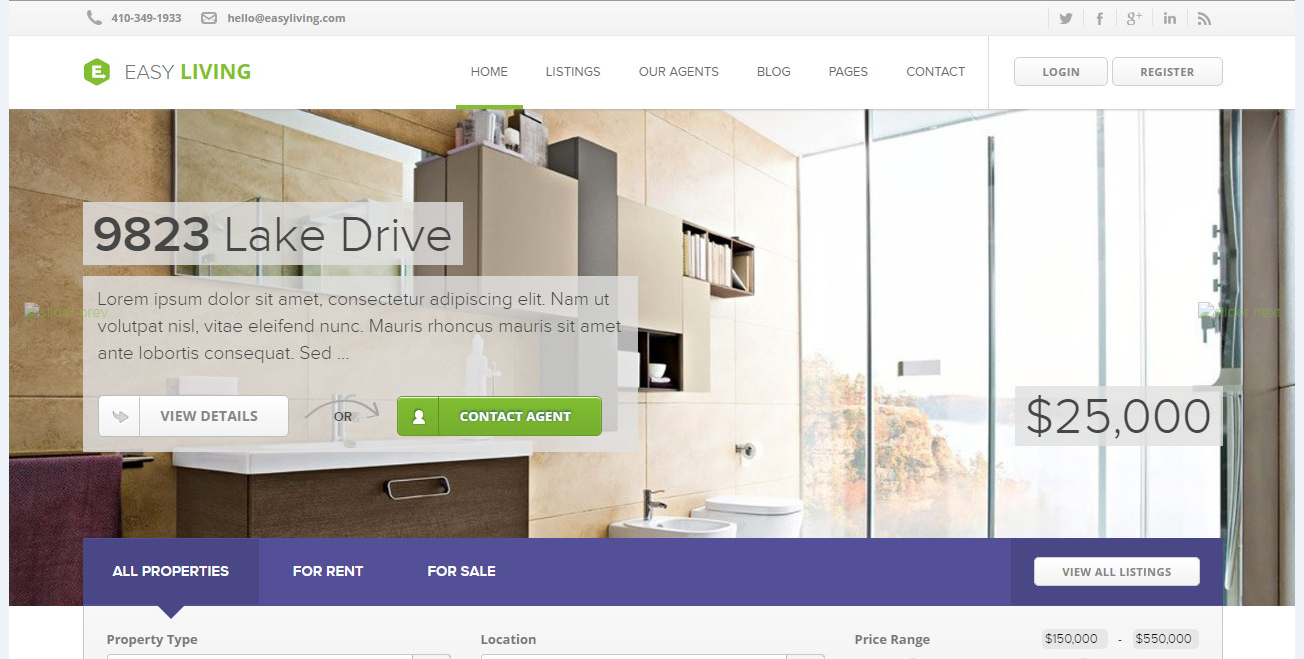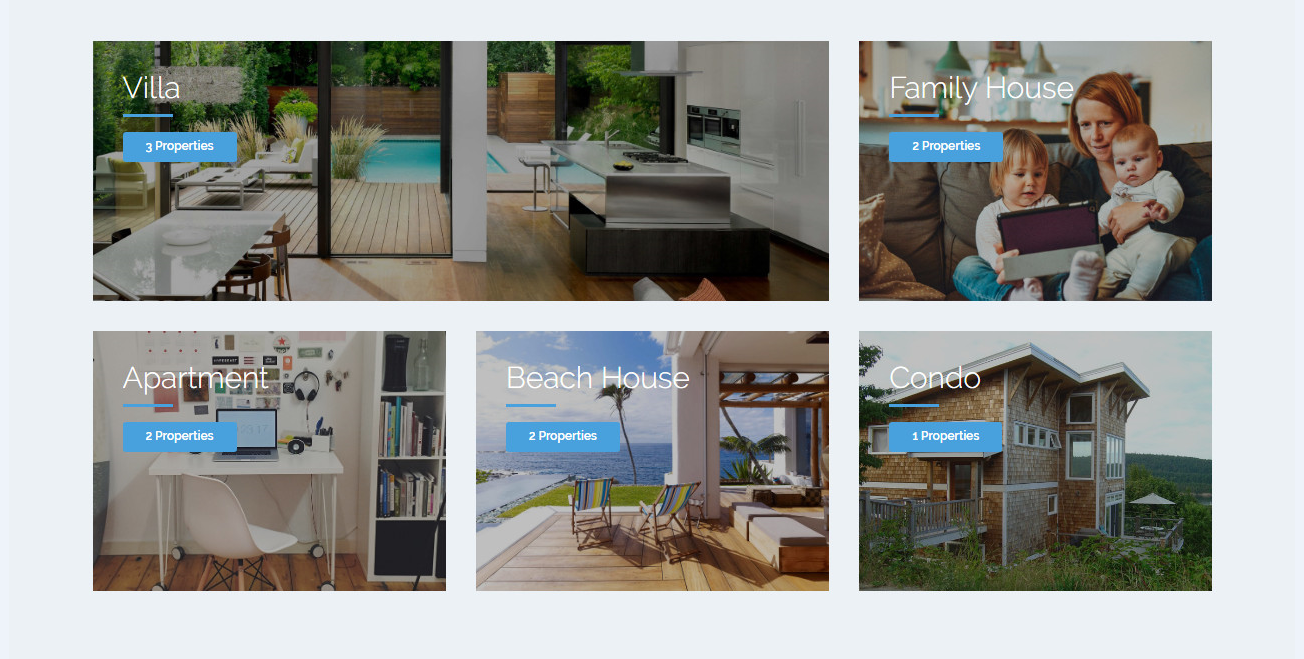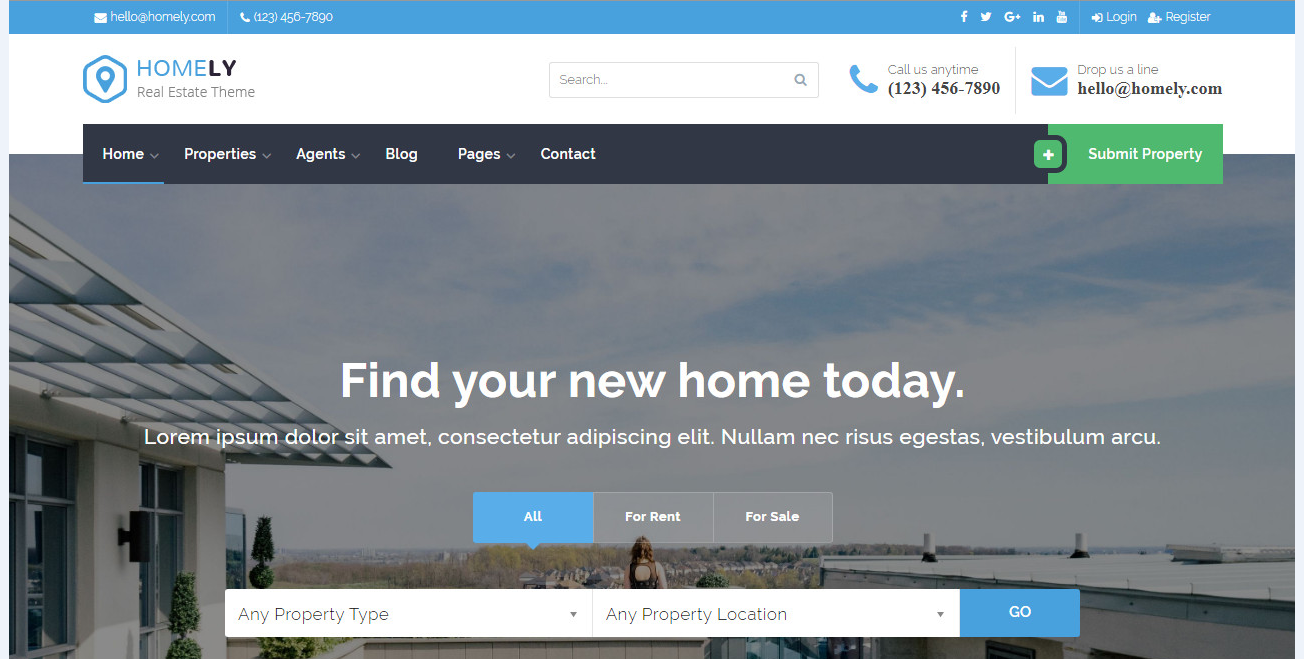Discover the top WordPress theme developers for your next project. This comprehensive review covers design quality, performance, and customization options to help you choose the best developer for business websites, creative portfolios, eCommerce, and more.
A Comprehensive Review for Designers and Businesses
Selecting the right WordPress theme developer is one of the most crucial decisions for anyone building a website, whether you’re a business owner looking to establish an online presence or a designer aiming to create stunning portfolios. With thousands of themes available, created by a variety of developers ranging from solo freelancers to large agencies, making the right choice can feel overwhelming.
This article will help narrow down your options by providing a comprehensive review of top WordPress theme developers. We’ll explore who’s leading the industry, the strengths and weaknesses of each, and which developers are best suited for specific needs. Whether your priority is a visually appealing design, advanced customization options, or top-tier performance, this guide has you covered.
In the sections that follow, we’ll break down key evaluation criteria, highlight standout developers, and provide recommendations to help you find a WordPress theme developer that perfectly aligns with your project’s goals.
Criteria for Evaluation
Choosing a WordPress theme developer involves more than just picking a visually appealing design. A solid theme should be built with high-quality code, include robust support, and offer excellent performance. To simplify the evaluation, we’ve summarized the key criteria in the table below:
| Criteria | Description | Key Considerations |
|---|---|---|
| Design Quality | Evaluates visual aesthetics, theme variety, and user experience (UX). | – Visual appeal – Theme variety – UX design principles |
| Code Standards & Performance | Measures adherence to coding best practices, theme speed, and SEO-friendliness. | – Clean, modular code – Performance optimization – SEO features |
| Customization Options | Assesses how easily users can customize themes, including built-in options and developer tools. | – Drag-and-drop builders – Custom CSS support – Child theme compatibility |
| Support & Documentation | Reviews the availability of support channels, response times, and quality of documentation. | – Support forums – Live chat/email support – Tutorial availability |
| Plugin Compatibility | Examines how well the themes integrate with major WordPress plugins, especially for eCommerce and page builders. | – WooCommerce, Elementor compatibility – Multilingual support |
| Security & Reliability | Focuses on how themes handle security and the developer’s reputation. | – Data validation & sanitization – Regular updates – User feedback |
| Price & Licensing | Compares theme pricing, update policies, and licensing options. | – Value for money – Single vs. multiple-site licensing – Lifetime access |
This table serves as a quick reference to the evaluation framework used in this review. Each criterion is explored in-depth in the following sections, allowing you to identify which developers meet your specific needs.
1. Design Quality
- Visual Appeal. Aesthetic design is crucial for creating an engaging website. We assess how well the developer’s themes blend modern design principles, such as layout symmetry, typography, and visual hierarchy.
- Theme Variety. Developers with a diverse range of styles (e.g., minimalist, eCommerce-focused, creative) score higher for versatility.
- User Experience (UX). How intuitive and accessible are the themes for end users?
2. Code Standards and Performance
- Clean Coding. Themes should adhere to WordPress’s best coding practices, ensuring future compatibility and security.
- Performance Optimization. Fast-loading themes improve user engagement and SEO. We evaluate developers based on speed testing and performance tools like GTmetrix and Google PageSpeed Insights.
- SEO-Friendly. Well-coded themes should include built-in schema markup and SEO optimizations.
3. Customization Options
- Built-In Customization Tools. We look for user-friendly theme options panels, drag-and-drop builders, and compatibility with WordPress customizer.
- Flexibility for Developers. Advanced customization through custom CSS, hooks, and child theme support are important for developers who want granular control.
4. Support & Documentation
- Support Channels. Availability and responsiveness of support through forums, live chat, or email.
- Community & Updates. Developers with active communities, detailed tutorials, and frequent theme updates rank higher.
- Documentation Quality. Comprehensive documentation, video tutorials, and FAQ sections that make setup and customization easier.
5. Compatibility with Plugins
- Plugin Integration. Compatibility with popular plugins like WooCommerce, WPBakery, Elementor, and multilingual plugins such as WPML or Polylang.
- Performance with Page Builders. Themes should seamlessly integrate with major page builders, ensuring flexibility without compromising performance.
6. Security & Reliability
- Security Measures. Themes should follow WordPress security best practices, such as proper data validation and sanitization.
- Developer Reputation. A proven track record of reliability and positive user feedback is a key factor.
7. Price & Licensing
- Value for Money. We assess the price-to-feature ratio, including lifetime access, updates, and support.
- Licensing Options. Licensing should be clear, fair, and allow for usage on multiple sites if needed.
These criteria will guide our review of each WordPress theme developer, helping you make an informed choice based on what matters most for your project. In the next section, we’ll present a detailed evaluation of the top WordPress theme developers, highlighting what sets them apart.
Top WordPress Theme Developers to Consider
Choosing a reliable WordPress theme developer can be a game-changer for your project. Below, we provide a detailed look at some of the top developers, focusing on their specialties, key strengths, and potential drawbacks. This list includes both established agencies and individual developers known for producing high-quality themes. You can explore each developer further by visiting the provided links.
1. StudioPress
- Overview: StudioPress is renowned for its Genesis Framework, a powerful and SEO-optimized theme framework widely used by developers and businesses.
- Signature Themes: Genesis Framework, Authority Pro, Wellness Pro.
- Strengths:
- Clean, modular code.
- High performance and SEO optimization.
- Comprehensive support and active community.
- Weaknesses:
- Limited design flexibility without customization.
- Steeper learning curve for beginners.
2. ThemeForest (Envato Market)
- Overview: ThemeForest is a popular marketplace for WordPress themes, offering a wide range of themes from various developers.
- Signature Themes: Avada, The7, Enfold.
- Strengths:
- Extensive theme variety for different niches.
- Built-in customization options.
- Regular updates and large user base.
- Weaknesses:
- Quality can vary greatly between different themes.
- Overuse of plugins in some themes, impacting performance.
3. Elegant Themes
- Overview: Creators of the famous Divi theme and page builder, Elegant Themes is known for its flexibility and design-oriented themes.
- Signature Themes: Divi, Extra.
- Strengths:
- Drag-and-drop builder with real-time editing.
- Extensive library of pre-made layouts.
- One license for unlimited websites.
- Weaknesses:
- Can be resource-intensive, affecting load times.
- Customizations require some familiarity with the Divi Builder.
4. Astra by Brainstorm Force
- Overview: Astra is one of the most popular lightweight themes, ideal for speed optimization and compatibility with major page builders.
- Signature Themes: Astra Pro, Astra Agency.
- Strengths:
- Blazing fast performance.
- Highly customizable, integrates well with Elementor and Beaver Builder.
- Large collection of starter templates.
- Weaknesses:
- Free version has limited customization options.
- Some advanced features are gated behind the premium plan.
5. GeneratePress
- Overview: A lightweight and performance-focused theme, GeneratePress is widely recommended for developers and business websites.
- Signature Themes: GeneratePress Pro.
- Strengths:
- Excellent performance and SEO foundation.
- Developer-friendly with hooks and filters.
- Compatible with all major page builders.
- Weaknesses:
- Basic design in the free version.
- Customization may require familiarity with CSS.
6. OceanWP
- Overview: OceanWP is a versatile multipurpose theme that combines flexibility and ease of use.
- Signature Themes: OceanWP Pro.
- Strengths:
- Rich set of customization options.
- Strong WooCommerce integration.
- Performance optimized.
- Weaknesses:
- Some features require multiple plugins.
- Can be overwhelming for beginners due to the abundance of settings.
7. Kadence WP
- Overview: Kadence WP is a newer player in the market but has gained popularity for its lightweight structure and advanced customization.
- Signature Themes: Kadence Theme, Kadence Blocks.
- Strengths:
- Minimalistic and lightweight.
- Strong focus on user experience and design.
- Integrates seamlessly with major builders and plugins.
- Weaknesses:
- Smaller user base compared to older competitors.
- Limited design options without Kadence Blocks add-on.
8. CSSIgniter
- Overview: CSSIgniter offers a library of themes catering to diverse niches such as travel, music, and eCommerce.
- Signature Themes: Olsen, Hestia, Lense.
- Strengths:
- Affordable pricing.
- Easy-to-use themes with simple customization.
- Good documentation and support.
- Weaknesses:
- Not as feature-rich as other premium developers.
- Some themes may lack advanced customization options.
These developers have been chosen for their strong reputation, quality of themes, and range of features. Explore each developer further by clicking on the links provided to see which one aligns best with your project’s needs.
Comparative Analysis
When evaluating WordPress theme developers, it’s important to go beyond individual features and see how they stack up against each other in key areas like design quality, ease of customization, and overall value. This comparative analysis breaks down these aspects to help you identify which developer is the best fit for your specific project requirements.
Design and Visual Appeal
StudioPress, known for its minimalistic and professional designs, often attracts businesses and developers seeking a clean, sophisticated look. In contrast, Elegant Themes with its flagship Divi product focuses on creative flexibility, making it ideal for designers who want more control over the visual aspects. ThemeForest, with its extensive library, offers diverse styles—everything from corporate layouts to vibrant, creative themes. However, the quality can vary significantly depending on the author.
Customization and Flexibility
Astra and GeneratePress lead the way in customization thanks to their seamless compatibility with popular page builders like Elementor and Beaver Builder. Astra’s extensive library of starter templates makes it a convenient option for beginners, while GeneratePress is a favorite for developers who need a lightweight, performance-focused foundation. Elegant Themes’ Divi Builder provides a different kind of flexibility, allowing real-time visual customization, which appeals to users who prefer an intuitive drag-and-drop interface.
Performance and Speed
For projects where performance is paramount, GeneratePress and Astra are clear winners. Both are designed with a lightweight structure that minimizes bloat and optimizes for speed, making them ideal for SEO-conscious users. In comparison, OceanWP offers a broader feature set but may require additional plugins that can impact load times. Themes from ThemeForest can also be performance-intensive, especially those packed with built-in plugins and features that may not be necessary for every use case.
Support and Documentation
StudioPress and GeneratePress set the standard for support, offering detailed documentation, active communities, and responsive assistance. StudioPress, with its Genesis Framework, is backed by a robust community, making it easy to find third-party tutorials and guides. Elegant Themes, on the other hand, excels in offering visual tutorials and a broad support network, ensuring users can get started quickly with Divi’s more complex features. ThemeForest, due to its marketplace nature, offers varied levels of support depending on the individual developer, which can be inconsistent.
Plugin Compatibility
Astra and OceanWP shine when it comes to integration with popular plugins like WooCommerce, making them ideal choices for building eCommerce sites. OceanWP, in particular, offers strong WooCommerce-specific features like native popup carts and product galleries. Kadence WP, a newer entrant, has gained traction for its seamless integration with Gutenberg, making it a strong contender for those building with the default WordPress editor. ThemeForest themes can support a wide range of plugins, but compatibility can vary significantly across different products.
Overall Value
When it comes to pricing, GeneratePress and Astra offer excellent value with their freemium models, allowing users to get started for free and upgrade as needed. Kadence WP also follows this model, making it appealing for small businesses or individual developers who want flexibility without high upfront costs. StudioPress, although on the higher end, justifies its price with high-quality code and long-term support, which is ideal for professional projects. Meanwhile, ThemeForest offers a broad range of pricing options, but users should be cautious, as the cost of additional support and plugins can quickly add up.
Which Developer to Choose?
The right choice largely depends on your specific project needs. If you’re looking for performance and solid coding standards, GeneratePress and Astra are safe bets. For highly customizable designs, Elegant Themes’ Divi provides unmatched flexibility. StudioPress is the go-to option for professionals who want a solid, reliable framework, while ThemeForest is best for exploring a variety of styles and niche-specific themes.
Understanding these nuances helps ensure that your chosen theme developer not only meets your immediate needs but also supports your project’s growth in the long term.
Use Cases & Recommendations
Selecting the right WordPress theme developer depends heavily on the nature of your project and specific requirements. The following table outlines recommended developers for various use cases, taking into account design preferences, functionality, and ease of use.
| Use Case | Recommended Developer | Why Choose This Developer? | Best Themes |
|---|---|---|---|
| Business Websites | StudioPress | Professional design, clean code, and strong SEO foundation. Ideal for corporate and business websites. | Genesis Framework, Authority Pro |
| Creative Portfolios | Elegant Themes | Divi’s highly customizable layout and visual builder allow for unique designs, ideal for photographers or agencies. | Divi, Extra |
| eCommerce Platforms | Astra / OceanWP | Both are optimized for WooCommerce, offering advanced features like product display options and native eCommerce support. | Astra Pro, OceanWP Pro |
| Blogs & Content-Driven Sites | GeneratePress | Lightweight and performance-focused, making it perfect for blogs and content-heavy websites. | GeneratePress Pro |
| Freelancers & Small Agencies | Kadence WP | Affordable pricing, flexible options, and excellent integration with Gutenberg and page builders. | Kadence Theme, Kadence Blocks |
| Niche-Specific Sites | ThemeForest | Wide selection of niche-specific themes, from medical to real estate. Great for projects requiring unique styles. | Avada, The7, Enfold |
| Educational & Non-Profit Sites | CSSIgniter | Simple yet effective themes with a focus on ease of use and clean design. Cost-effective for small organizations. | Olsen, Lense, Hestia |
| Performance-Focused Projects | GeneratePress / Astra | Lightweight and speed-optimized themes that ensure fast load times and excellent SEO performance. | GeneratePress Pro, Astra Pro |
| Multilingual & International Sites | OceanWP | Comprehensive support for multilingual plugins like WPML and Polylang, making it easy to build global websites. | OceanWP Pro |
| Developers Seeking Flexibility | StudioPress / GeneratePress | Highly customizable with hooks and filters, making it a strong foundation for developers looking to build unique websites. | Genesis Framework, GeneratePress Pro |
Recommendations Summary
- For business websites, StudioPress remains the gold standard with its Genesis Framework, providing a professional and reliable base.
- For creative professionals who need visually dynamic layouts, Elegant Themes’ Divi is a top pick due to its flexibility.
- If building an online store, Astra and OceanWP excel with native WooCommerce integration.
- Freelancers and small agencies can benefit from Kadence WP’s blend of simplicity and modern design options.
- Performance-focused projects should look into GeneratePress or Astra for lightweight themes that won’t slow down page speed.
- Developers who want more control over customization should explore StudioPress and GeneratePress due to their developer-centric features.
By aligning your project needs with the right theme developer, you ensure a smoother development process and a higher-quality website.
Tips for Choosing the Right WordPress Theme Developer
Selecting the right WordPress theme developer can significantly impact the success of your website. To help you make an informed decision, consider the following practical tips:
1. Define Your Project Needs and Goals
Before exploring theme developers, it’s essential to have a clear understanding of your project’s requirements. Determine the type of site you want to build (e.g., business, eCommerce, blog, portfolio) and prioritize key features such as speed, customization options, and plugin compatibility. This clarity will help you narrow down your choices to developers who specialize in these areas.
For example, if you need an eCommerce site, prioritize developers like Astra or OceanWP that offer built-in WooCommerce support. For a visually creative site, Elegant Themes with its Divi builder would be more appropriate.
2. Evaluate the Developer’s Reputation and Support
A theme’s quality goes beyond aesthetics; it also depends on the developer’s reputation. Look for developers with a track record of delivering reliable themes, timely updates, and comprehensive support. Check online reviews, community forums, and independent rating sites to assess the developer’s reputation.
Support is crucial, especially for beginners. Developers like StudioPress and GeneratePress are known for their strong community and excellent support. For a marketplace like ThemeForest, be mindful that support can vary depending on the individual author, so review feedback and support ratings before purchasing.
3. Consider the Long-Term Value
When investing in a premium theme, think beyond the initial cost. Evaluate the theme’s longevity, including update policies, licensing terms, and compatibility with the latest WordPress versions. Some developers, like StudioPress, offer lifetime updates with their themes, making them a cost-effective choice for long-term projects.
Similarly, developers like Elegant Themes and CSSIgniter provide one-time purchase plans that include access to multiple themes, adding value if you plan to create multiple websites.
4. Prioritize Speed and Performance
A visually stunning theme is of little value if it compromises your site’s performance. Speed and lightweight coding are crucial for user experience and SEO. Avoid themes that are bloated with excessive features or rely heavily on plugins. Instead, opt for performance-optimized themes like GeneratePress or Kadence WP, which are built with speed and efficiency in mind.
Before finalizing, run speed tests using tools like GTmetrix or Google PageSpeed Insights on demo sites of the themes you’re considering to see how well they perform.
5. Assess Customization Options
Depending on your skill level, choose themes that offer the right balance between pre-built designs and flexibility. Developers like Elegant Themes and Kadence WP excel in visual customization, making them suitable for users without coding experience. On the other hand, if you’re a developer or agency, themes like StudioPress or GeneratePress provide more technical flexibility with hooks, filters, and child theme support.
If you need extensive customization but don’t want to dive into code, look for themes that integrate well with popular page builders like Elementor or WPBakery.
6. Ensure Plugin Compatibility
Think about the plugins you plan to use and make sure the theme developer has a track record of supporting them. For eCommerce, themes with built-in support for WooCommerce are essential. If you’re building a multilingual site, check for compatibility with WPML or Polylang.
Always test demo versions for plugin compatibility or check the developer’s documentation for integration details. Themes from OceanWP and Astra are often preferred for their seamless integration with a wide range of plugins.
7. Test the Theme’s Responsiveness
With mobile traffic accounting for a large portion of web visits, responsive design is a must. Test the theme’s responsiveness across different devices and screen sizes to ensure a consistent user experience. Developers like Astra and GeneratePress prioritize responsive design in their frameworks, but always validate this through live previews or online testing tools.
8. Choose a Developer Who Aligns with Your Vision
Lastly, choose a developer whose design philosophy and mission resonate with your own vision. If you value minimalist, professional themes, StudioPress might be the right choice. For cutting-edge design and creativity, Elegant Themes will cater to those needs. Ensuring the developer’s style matches your brand’s identity will save time on redesigns and customization down the road.
By keeping these tips in mind, you can confidently choose a WordPress theme developer that aligns with your project’s needs, ensuring a smoother development process and a successful online presence.
Final Thoughts on Choosing WordPress Themes Developers
Choosing the right WordPress theme developer is a crucial step in creating a successful and impactful website. With so many options available, it’s easy to get lost in the features and designs. However, by focusing on your project’s specific needs and aligning them with the strengths of each developer, you can make an informed choice that sets your website up for long-term success.
From professional business sites and creative portfolios to performance-focused projects and eCommerce stores, each developer has a unique value proposition. StudioPress excels in building high-quality, professional frameworks, while Elegant Themes’ Divi provides a playground for creative flexibility. For speed and performance, GeneratePress and Astra are unmatched, and for more specialized use cases, platforms like ThemeForest and CSSIgniter offer a broad selection of niche-specific themes.
Ultimately, the right choice comes down to understanding your goals, testing your options, and selecting a developer whose approach aligns with your project’s vision. By applying the criteria and recommendations provided, you’ll be well-equipped to choose a theme developer that not only enhances your site’s functionality but also strengthens your online presence.
Ready to get started? Explore the top developers mentioned in this article, test their demos, and find the perfect theme to bring your project to life!