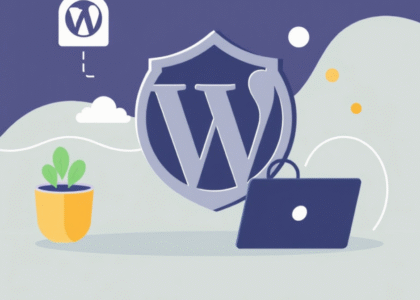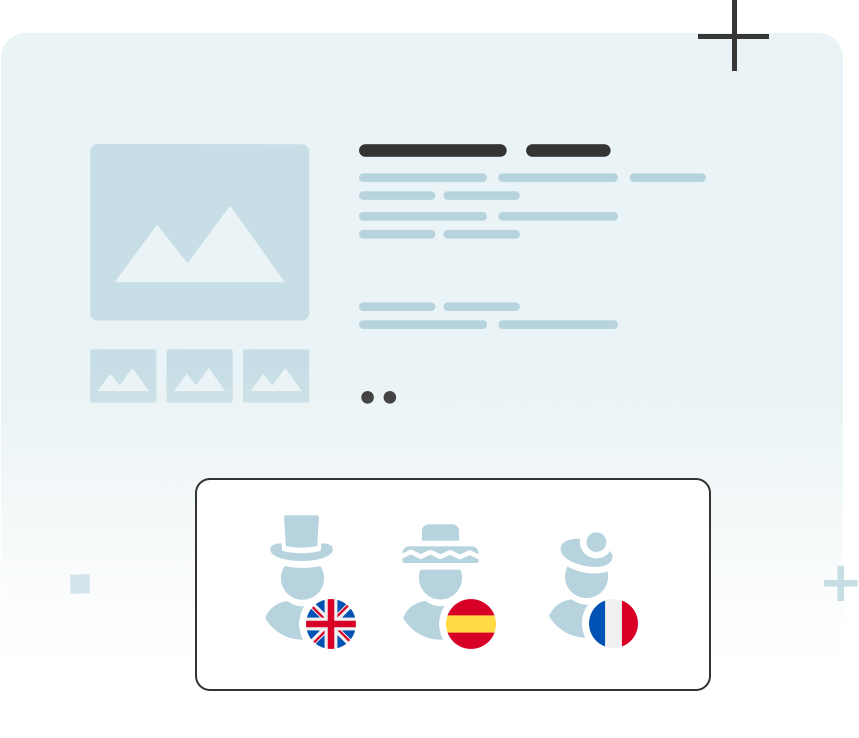WordPress marketing plugins simplify everything from improving search engine visibility and managing social media posts to collecting leads and analyzing visitor behavior. With the right plugins, you can automate tasks, optimize your site for search engines, and increase user engagement—all while saving valuable time.
This article will guide you through the best WordPress marketing plugins, categorized by functionality, to help you choose the tools that best suit your website’s marketing goals.
Why Use Marketing Plugins for WordPress?
Using plugins means you don’t need extensive technical knowledge or coding skills to perform essential marketing tasks. Most plugins come with user-friendly interfaces, pre-set templates, and customizations that save time and allow you to focus on what matters most: growing your business.
Thus, marketing plugins are powerful allies for anyone looking to maximize their website’s impact. With the right mix of plugins, even small business owners or bloggers can leverage tools that were once exclusive to larger businesses with dedicated marketing teams.
Marketing plugins can be essential for building an online presence and growing a business on WordPress. They’re designed to make complex marketing tasks manageable and accessible, allowing you to reach, engage, and retain your target audience more effectively. Here are some of the main benefits that marketing plugins bring to your WordPress site.
1. Improved Search Engine Visibility
- SEO (Search Engine Optimization) plugins help you optimize your website’s content and structure to rank better in search engine results. These plugins offer tools for keyword analysis, content optimization, and metadata management, all of which increase your site’s visibility and attract organic traffic.
2. Social Media Engagement
- Social media is crucial for brand visibility and connecting with a wider audience. Social media plugins make it easy to integrate sharing buttons, display feeds, and even automate post-sharing across platforms. This integration helps in building a consistent online presence and encourages visitors to spread your content.
3. Enhanced Lead Generation and Conversion
- Plugins focused on lead generation and conversion allow you to capture visitor information through pop-ups, forms, and landing pages, directly integrating with email marketing tools or CRMs. By collecting and nurturing leads, these tools can drive conversions, turning casual visitors into loyal customers.
4. Data-Driven Insights and Analytics
- Knowing what works (and what doesn’t) is key to effective marketing. Analytics plugins offer insights into visitor behavior, engagement, and conversions. These tools help you measure performance, set actionable goals, and refine your marketing strategies based on data rather than guesswork.
5. Streamlined Email Marketing
- Email marketing plugins make it easier to grow your subscriber base and run targeted campaigns directly from your WordPress dashboard. They typically integrate with popular email marketing platforms, enabling automated emails, segmentation, and personalization that nurture leads and keep your audience engaged.
6. Collecting and Analyzing Customer Feedback
- Gathering customer feedback through forms, surveys, and reviews is invaluable for understanding your audience and improving your offerings. Feedback plugins make it easy to gather insights directly from visitors, helping you make data-driven decisions that align with your users’ needs.
Categories of WordPress Marketing Plugins
To get the most out of your marketing efforts on WordPress, it helps to know the different types of plugins available. Each category focuses on a specific aspect of digital marketing, allowing you to target your goals more effectively. Here are the main types of WordPress marketing plugins and what they offer:
1. SEO Plugins
- SEO plugins are designed to help your website rank higher on search engines like Google by optimizing on-page content, technical SEO elements, and metadata. These tools guide you on keyword placement, internal linking, and readability, making SEO management accessible for users at all levels.
- Popular Plugins: Yoast SEO, Rank Math, All in One SEO Pack
2. Social Media Plugins
- Social media plugins make it easy for visitors to share your content, follow your social profiles, and even view live feeds directly on your website. These tools help extend your reach by promoting social sharing and driving traffic from social media channels to your site.
- Popular Plugins: Social Snap, Smash Balloon, Revive Old Posts
3. Email Marketing Plugins
- Email marketing plugins allow you to grow and manage your email lists directly from your WordPress dashboard. They enable you to create forms, capture subscriber data, and even send automated campaigns to engage your audience. Many integrate seamlessly with popular email marketing platforms, allowing you to nurture leads with ease.
- Popular Plugins: Mailchimp for WordPress, OptinMonster, MailPoet
4. Analytics and Reporting Plugins
- Understanding user behavior is crucial for improving marketing strategies. Analytics plugins track visitor activity, provide insights into page views, session duration, conversion rates, and more. This data allows you to make informed decisions based on user interactions and refine your content for better engagement.
- Popular Plugins: Google Site Kit, MonsterInsights, WP Statistics
5. Lead Generation and Conversion Plugins
- These plugins are designed to capture leads and boost conversions. They often feature customizable pop-ups, opt-in forms, and landing pages that encourage visitors to take action, whether it’s signing up for a newsletter, requesting a demo, or making a purchase.
- Popular Plugins: Thrive Leads, Elementor, WPForms
6. Customer Feedback Plugins
- Customer feedback plugins let you gather insights directly from users through surveys, polls, reviews, and ratings. These plugins can be valuable for understanding customer satisfaction, gaining social proof, and improving services based on user input.
- Popular Plugins: WPForms (for surveys), YITH WooCommerce Advanced Reviews, Crowdsignal
Here’s a table to summarize the Categories of WordPress Marketing Plugins along with examples and their primary purpose:
| Category | Description | Popular Plugins | Primary Purpose |
|---|---|---|---|
| SEO Plugins | Helps optimize website content and technical SEO for better search engine rankings. | Yoast SEO, Rank Math, All in One SEO Pack | Improve visibility on search engines, increase organic traffic. |
| Social Media Plugins | Integrates social sharing buttons, social feeds, and automates post-sharing across platforms. | Social Snap, Smash Balloon, Revive Old Posts | Boost social engagement, encourage sharing, and drive traffic from social media channels. |
| Email Marketing Plugins | Manages email lists, creates opt-in forms, and supports automated email campaigns. | Mailchimp for WordPress, OptinMonster, MailPoet | Grow subscriber base, engage audience through email marketing, and nurture leads. |
| Analytics and Reporting Plugins | Tracks user behavior, engagement, and conversions to provide data-driven insights. | Google Site Kit, MonsterInsights, WP Statistics | Understand visitor interactions, measure performance, and refine marketing strategies. |
| Lead Generation and Conversion Plugins | Captures leads with forms, pop-ups, and landing pages to increase conversions. | Thrive Leads, Elementor, WPForms | Generate leads, encourage action from visitors, and increase site conversions. |
| Customer Feedback Plugins | Collects user feedback through surveys, polls, and reviews. | WPForms (for surveys), YITH WooCommerce Advanced Reviews, Crowdsignal | Gain insights into user preferences, gather social proof, and improve offerings based on feedback. |
Top Plugins for Each Category
Now that we’ve covered the main categories of WordPress marketing plugins, let’s dive into some of the best plugins within each category. Each plugin has its own unique features, pros and cons, and ideal use cases. Here’s a breakdown to help you decide which plugins are right for your website.
1. SEO Plugins
- Yoast SEO
- Features: Keyword optimization, content readability analysis, XML sitemap generation, and social sharing previews.
- Pros: User-friendly interface, regularly updated, and excellent support.
- Cons: Some advanced features require the premium version.
- Best For: Beginners and advanced users looking to improve on-page SEO.
- Rank Math
- Features: Built-in support for schema markup, advanced SEO analysis, keyword tracking, and Google Search Console integration.
- Pros: Extensive features in the free version, intuitive setup wizard.
- Cons: Can be overwhelming for beginners.
- Best For: Users who want in-depth SEO features without additional costs.
2. Social Media Plugins
- Social Snap
- Features: Social sharing buttons, click-to-tweet, social media auto-posting.
- Pros: Customizable buttons, supports a wide range of platforms, analytics.
- Cons: Limited features in the free version.
- Best For: Bloggers and marketers looking to boost social sharing and engagement.
- Smash Balloon Social Photo Feed
- Features: Integrates Instagram feeds directly onto your site, customizable feed layout.
- Pros: Easy to set up, visually appealing, mobile-friendly.
- Cons: Advanced customization options require the premium version.
- Best For: Websites that rely heavily on visual content and social proof.
3. Email Marketing Plugins
- Mailchimp for WordPress
- Features: Customizable opt-in forms, Mailchimp integration, analytics.
- Pros: Seamless Mailchimp integration, form customization options.
- Cons: Requires a Mailchimp account; limited features without premium.
- Best For: Businesses using Mailchimp for email campaigns who want to grow their email list easily.
- OptinMonster
- Features: Exit-intent pop-ups, A/B testing, advanced targeting options.
- Pros: Effective conversion tools, detailed targeting, and analytics.
- Cons: Primarily a premium plugin; free version has limited features.
- Best For: Businesses focused on lead generation and conversion rate optimization.
4. Analytics and Reporting Plugins
- Google Site Kit
- Features: Brings Google Analytics, Search Console, AdSense, and PageSpeed insights into WordPress.
- Pros: Free, direct Google integration, all-in-one solution.
- Cons: Requires linking with Google services; limited customization.
- Best For: Users who want an overview of Google data without leaving WordPress.
- MonsterInsights
- Features: Google Analytics integration, eCommerce tracking, real-time stats.
- Pros: Easy setup, powerful analytics features, conversion tracking.
- Cons: Some advanced features only available in premium version.
- Best For: Users looking for detailed analytics and conversion insights.
5. Lead Generation and Conversion Plugins
- Thrive Leads
- Features: Opt-in forms, A/B testing, targeting options.
- Pros: Comprehensive lead generation tools, conversion-focused design.
- Cons: Premium-only; requires a Thrive membership.
- Best For: Marketers serious about list-building and testing different forms.
- WPForms
- Features: Drag-and-drop form builder, templates, lead capture forms.
- Pros: Very user-friendly, customizable, integrates with major marketing platforms.
- Cons: Free version has limited features; advanced forms require premium.
- Best For: Anyone needing versatile forms for lead generation or contact purposes.
6. Customer Feedback Plugins
- Crowdsignal
- Features: Create surveys, polls, quizzes, and ratings.
- Pros: Easy to set up, real-time results, customizable options.
- Cons: Limited free version; advanced features need premium.
- Best For: Sites that rely on interactive feedback and user-generated insights.
- YITH WooCommerce Advanced Reviews
- Features: Enhanced review system for WooCommerce, with star ratings and images.
- Pros: Increases trust through customer reviews, supports images and rich formatting.
- Cons: Primarily for WooCommerce sites; requires WooCommerce.
- Best For: E-commerce stores looking to boost social proof with enriched customer reviews.
Choosing the Right Plugin for Your Needs
This list showcases some of the top-performing plugins across each category, offering various tools to elevate your marketing strategy. Be sure to consider your site’s specific goals, budget, and user experience when selecting plugins to ensure they work together effectively.
How to Choose the Right Plugin
With so many marketing plugins available, it can be challenging to decide which ones will best support your website’s goals. Choosing the right plugins requires evaluating both your marketing objectives and your website’s unique needs. Here are some key factors to consider when selecting plugins:
1. Define Your Marketing Goals
- Start by clarifying your main marketing objectives. Are you focused on improving SEO, growing an email list, increasing conversions, or analyzing user behavior? By understanding what you want to achieve, you can narrow down plugins to those that align closely with your goals.
2. Consider Your Budget
- Many plugins offer free versions with limited features, while others require a premium subscription to access advanced functionalities. Evaluate which features are essential for your strategy and whether a premium version is worth the investment. Some premium plugins also offer bundle discounts or yearly pricing plans, which can help save on costs over time.
3. Check Compatibility with Your Theme and Other Plugins
- Not all plugins work well together, and some may not be compatible with your current theme. Before committing, make sure that the plugin will work smoothly with your website’s existing setup to avoid conflicts that could slow down or break certain elements. Many plugins have free trials or lite versions, so testing them on your site before fully integrating them is always a good idea.
4. Look for User-Friendly and Intuitive Design
- An easy-to-use plugin with a clean interface can save you time and effort, especially if you’re new to WordPress or don’t have a technical background. Choose plugins that offer clear guidance, tutorials, or setup wizards that can walk you through the configuration process. This ensures that you can make the most of the plugin without getting stuck in a complicated setup.
5. Pay Attention to Reviews and Support
- Check user reviews and ratings on the WordPress plugin repository or other reputable sources to see how others have found the plugin’s performance. Look for plugins with good support from the developers, including regular updates and responsive customer service. Reliable support can be crucial, especially if you encounter technical issues or need assistance with customization.
6. Prioritize Site Speed and Performance
- Some plugins can slow down your site, especially if they add multiple scripts or require additional resources. Site speed impacts user experience and SEO, so choose plugins that are optimized for performance. Always test your site’s speed after installing a new plugin, using tools like Google PageSpeed Insights or GTmetrix, to ensure your site’s performance remains optimal.
7. Test Features and Functionality
- Many plugins offer free trials or a lite version that includes basic features. This allows you to test functionality without a full commitment. During this trial phase, see if the plugin delivers on its promises, and check whether it integrates well with your current setup, including other plugins or services you may be using.
Plugin Selection Checklist
Here’s a quick checklist to help you evaluate plugins:
- Goals: Does this plugin align with my website’s main marketing objectives?
- Budget: Is there a free version or a premium option within my budget?
- Compatibility: Does it work well with my theme and other plugins?
- User-Friendliness: Is it easy to set up and navigate?
- Support: Does it have positive reviews and responsive support?
- Performance: Does it maintain my site’s speed and performance?
- Trial Testing: Have I tested it to confirm it meets my needs?
By answering these questions, you can ensure you’re making an informed decision that will benefit your website without compromising on functionality or performance.
Tips for Using Marketing Plugins Effectively
Once you’ve chosen the right marketing plugins for your WordPress site, it’s essential to make the most of them. Overloading your site with plugins or misconfiguring them can lead to performance issues and a cluttered user experience. Here are some best practices to help you use marketing plugins effectively and optimize your results.
1. Avoid Overloading Your Site with Too Many Plugins
- While plugins can add functionality, using too many can slow down your site and increase the chances of conflicts between them. Choose only the plugins that directly contribute to your marketing goals and eliminate any redundant ones. Aim to keep your plugin list lean and focused to maintain site speed and improve overall performance.
2. Keep Plugins Updated
- Developers regularly update plugins to add new features, fix bugs, and improve security. Keeping your plugins up to date is crucial for preventing compatibility issues, maintaining security, and ensuring smooth functionality. Set a routine to check for updates at least once a month, or enable automatic updates for plugins you trust.
3. Regularly Monitor Site Speed and Performance
- Every plugin you add can impact your site’s loading speed, which affects user experience and SEO rankings. Use tools like Google PageSpeed Insights or GTmetrix to monitor your website’s performance, especially after adding new plugins. If a plugin is noticeably slowing down your site, consider finding a lighter alternative or configuring it to load only when necessary.
4. Use Analytics Plugins to Track and Measure Results
- Analytics plugins help you understand how visitors are interacting with your content. By tracking metrics like bounce rate, time on page, and conversion rates, you can evaluate the effectiveness of your marketing efforts. Set up custom dashboards or reports for key metrics so you can quickly assess what’s working and make data-driven adjustments.
5. Leverage A/B Testing for Conversion Optimization
- For lead generation and email marketing plugins, A/B testing (split testing) allows you to experiment with different messages, forms, and layouts to see what performs best. Testing different versions helps you find the most effective design and content elements to improve conversions. Look for plugins with built-in A/B testing options, such as OptinMonster or Thrive Leads.
6. Use Automation Features to Save Time
- Many marketing plugins offer automation features, like scheduling social media posts, sending email campaigns, or triggering pop-ups based on user behavior. Set up these automation tools to streamline repetitive tasks, allowing you to focus on other areas of your marketing strategy. Automation can also improve user experience by delivering timely and relevant content to visitors.
7. Regularly Audit Plugin Effectiveness
- Periodically review each plugin’s performance to ensure it’s still supporting your marketing objectives. Look at metrics like engagement, conversions, or lead generation tied to each plugin’s functionality. If a plugin isn’t delivering value or if your strategy has evolved, consider removing it to keep your site streamlined and focused.
Making Plugins Work for You
With these tips, you can maximize the value of your marketing plugins and ensure they contribute positively to your site’s performance. By taking a strategic approach to plugin selection, setup, and maintenance, you can leverage their full potential to drive better results without compromising site speed or user experience.
Conclusion
Marketing plugins can significantly enhance your WordPress site’s effectiveness by automating tasks, improving SEO, engaging visitors, and driving conversions. With the right plugins, even those with limited technical knowledge can implement robust marketing strategies and scale their online presence.
When choosing plugins, remember to align them with your specific marketing goals—whether it’s generating leads, boosting social media engagement, or tracking analytics. A lean, well-chosen set of plugins that focuses on key objectives is far more beneficial than a bloated plugin library that slows down your site and complicates management.
By following best practices for plugin selection and maintenance, you can make sure your site remains fast, functional, and user-friendly. Regular audits, testing, and performance monitoring will keep your marketing tools in check and ensure they’re driving meaningful results.
In the end, WordPress marketing plugins are valuable tools that help bridge the gap between your business objectives and your website’s potential. Choose wisely, monitor consistently, and use data to guide your optimizations—this approach will empower your site to reach, engage, and convert your audience effectively.