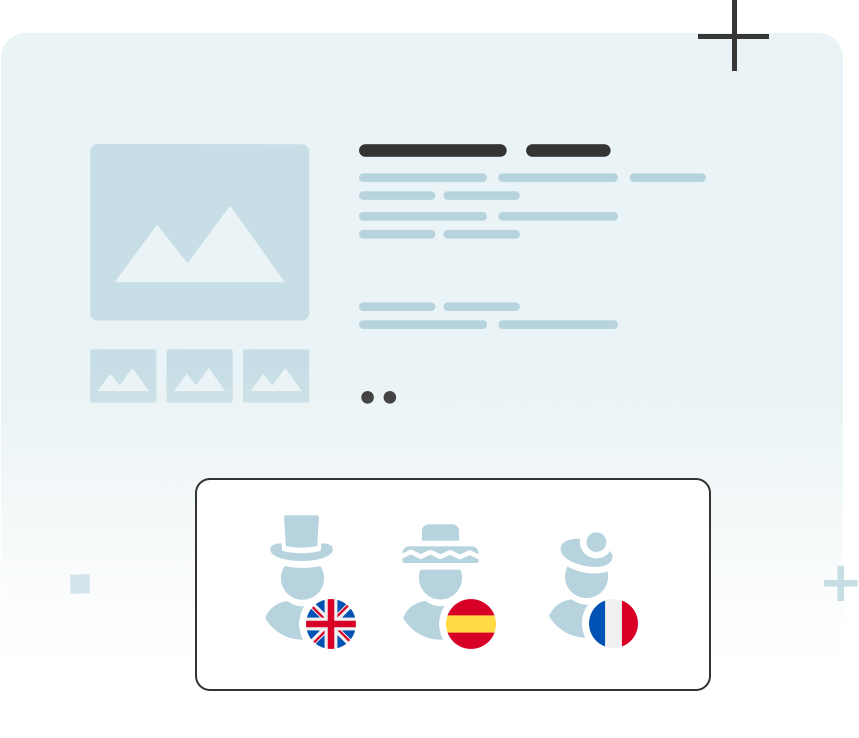WordPress is one of the most popular content management systems (CMS) globally, known for its flexibility and ease of use. However, to maximize its SEO potential, website owners need to understand and utilize WordPress-specific SEO features effectively. In this guide, we will explore the unique SEO tools and settings that WordPress offers and how to optimize them to improve search engine rankings.
1. SEO-Friendly URL Structure
WordPress allows you to customize your URL structure, making it easier for search engines to understand your content. By default, WordPress URLs may include random numbers and symbols, but this can be changed to a more user-friendly format.
How to Optimize Permalinks:
- Go to Settings > Permalinks in the WordPress dashboard.
- Select Post name (
yourdomain.com/sample-post/) instead of the default option (yourdomain.com/?p=123). - Save changes.
A clean URL structure improves user experience and enhances keyword visibility in URLs, which is beneficial for SEO.
2. SEO Plugins for WordPress
One of the greatest advantages of WordPress is its extensive plugin ecosystem. SEO plugins help streamline optimization efforts by providing on-page analysis, XML sitemaps, meta tag customization, and more.
Best SEO Plugins for WordPress:
- Yoast SEO – Provides an intuitive interface for optimizing titles, meta descriptions, and readability.
- Rank Math – Offers AI-powered suggestions, schema markup, and keyword tracking.
- All in One SEO Pack – Suitable for beginners and advanced users, featuring automatic meta tags and social media integration.
Additionally, you can use SEO Site Tools to analyze and optimize your website’s SEO performance with a variety of useful tools.
3. XML Sitemaps for Better Indexing
XML sitemaps help search engines crawl and index your website efficiently. WordPress automatically generates XML sitemaps, but using an SEO plugin allows more control over which pages are included.
How to Enable XML Sitemaps:
- If using Yoast SEO, go to SEO > General > Features and ensure XML sitemaps are enabled.
- Submit the sitemap URL (
yourdomain.com/sitemap_index.xml) to Google Search Console. - Monitor indexing reports in Google Search Console to ensure all important pages are indexed.
4. Robots.txt Optimization
The robots.txt file tells search engines which parts of your website should or shouldn’t be crawled. By default, WordPress includes a basic robots.txt file, but manual optimization is often necessary.
How to Edit Robots.txt:
- Install Yoast SEO or Rank Math (both allow editing robots.txt).
- Navigate to Tools > File Editor.
- Add directives to block unnecessary pages (e.g., admin pages, duplicate content). Example:
User-agent: *
Disallow: /wp-admin/
Disallow: /wp-login.php
Sitemap: https://yourdomain.com/sitemap_index.xmlOptimizing robots.txt ensures search engines focus on indexing valuable content while avoiding unnecessary pages.
5. Optimizing Titles and Meta Descriptions
Title tags and meta descriptions are essential for on-page SEO. WordPress does not provide an in-built way to customize them, but SEO plugins make it easy.
How to Optimize Titles and Meta Descriptions:
- Install Yoast SEO or Rank Math.
- When editing a post, scroll down to the SEO settings section.
- Write a compelling SEO title with the primary keyword.
- Write a concise meta description (150-160 characters) that summarizes the content and includes keywords.
Example of a well-optimized title and meta description:
- Title: “Best WordPress SEO Plugins for 2024 – Top Picks for Higher Rankings”
- Meta Description: “Discover the best WordPress SEO plugins to boost your search rankings. Learn about Yoast SEO, Rank Math, and more in this comprehensive guide.”
6. Image SEO: Alt Text and Compression
Images play a crucial role in user experience and SEO. WordPress allows easy image optimization through alt text and compression tools.
How to Optimize Images for SEO:
- Use descriptive filenames (e.g.,
wordpress-seo-tips.jpginstead ofimage123.jpg). - Add alt text – When uploading an image, describe it using relevant keywords.
- Compress images using plugins like Smush, ShortPixel, or Imagify to reduce file size without losing quality.
Optimized images improve page speed and accessibility, both of which contribute to better SEO performance.
7. Internal Linking for Better Navigation
Internal linking helps distribute link equity across your website and enhances user experience.
Best Practices for Internal Linking:
- Link to related posts naturally within the content.
- Use descriptive anchor text (avoid “click here” and instead use keyword-rich text like “learn more about WordPress SEO”).
- Ensure a logical site structure where important pages receive more internal links.
Internal linking strengthens website authority and helps search engines understand content relationships.
8. Mobile Optimization and Page Speed
Google prioritizes mobile-first indexing, meaning mobile-friendly websites rank higher. WordPress makes mobile optimization easy with responsive themes and speed optimization plugins.
How to Improve Mobile SEO:
- Use a responsive theme (e.g., Astra, GeneratePress).
- Optimize page speed by installing WP Rocket or LiteSpeed Cache.
- Test mobile-friendliness using Google’s Mobile-Friendly Test tool.
Fast-loading, mobile-optimized websites improve user engagement and SEO rankings.
9. Schema Markup for Rich Snippets
Schema markup enhances search engine results by displaying rich snippets such as star ratings, FAQs, and event details.
How to Implement Schema Markup in WordPress:
- Install Rank Math or Schema Pro plugin.
- Choose relevant schema types (e.g., Blog Post, Product, FAQ).
- Fill in structured data fields when publishing content.
Rich snippets improve CTR (click-through rates) by making search results more attractive.
10. Secure HTTPS for SEO Boost
Google considers HTTPS a ranking factor, so having an SSL certificate is crucial.
How to Enable HTTPS in WordPress:
- Purchase an SSL certificate (or get a free one via Let’s Encrypt from your hosting provider).
- Install Really Simple SSL plugin to force HTTPS.
- Update Google Search Console with the HTTPS version of your site.
A secure website enhances trust and credibility, leading to better SEO performance.
Final Thoughts on WordPress SEO
WordPress provides a robust foundation for SEO, but proper configuration is necessary to maximize its potential. By optimizing permalinks, using SEO plugins, improving metadata, and implementing technical enhancements like schema markup and page speed optimization, you can significantly improve search engine rankings.
Following these best practices will help WordPress site owners stay ahead in the SEO game and attract more organic traffic. Start optimizing today and watch your WordPress website climb the search rankings!